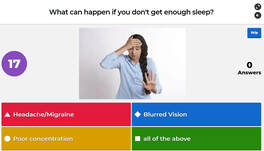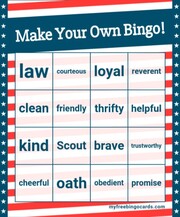BSA Powerpoint Templates

Best Practices for Virtual Meetings
- For multi-hour events - provide a break every 45-50 minutes
- As part of Role Call - start with an ice breaker to get scouts to engage (and work out any technical difficulties)
- Use some type of activity ~ every 15-20 min to keep scouts engaged (and judge participation)
- Managed the chat - use a co-host to help review and manage chat. It can be used productively to answer questions and provide additional details, or identify questions you want the host to address. Scouts like to be "heard" and this is a useful tool to support 2-way communication in a less distractive way.
- Tell scouts in advance if you will use a web tool or game - they may need to set up a (free) login. The first time you use the tool you may want to plan on having scouts go to the site at the start of a break so that you can help with any login issues prior to the group using it. Be sure to have someone practice using your tool in advance of using it online.
Ice Breakers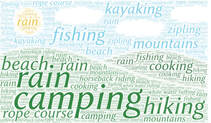
As part of roll call, ask scouts a question.
ex: What is your favorite camping memory For added fun, capture key words in a Word Art Diagram to share. Have a co-host input key words while the host engages in short dialogue with each scout. At the end, share the word art the group created! |
Use a Zoom Poll
There are many tutorials for zoom polls on youtube. Here is one example
It is best to create the poll in advance of the meeting. You will need host priviliges to do this (or have the host set it up for you). This can be a fun way to get immediate feedback and scouts like to see how other people voted. It is most interesting where multiple answers are correct so you can see the distribution of responses from the group. |
Padlet
|
Kahoot
|
Virtual Field Trips |
Virtual Museum Tours |
|
If a requirement requires a field trip, you may substitute a virtual visit. Check out fieldtripdirectory.com for ideas!
|
Many of the worlds most famous museums have moved their collections online.
|
Word Games |
Live Online Bingo |
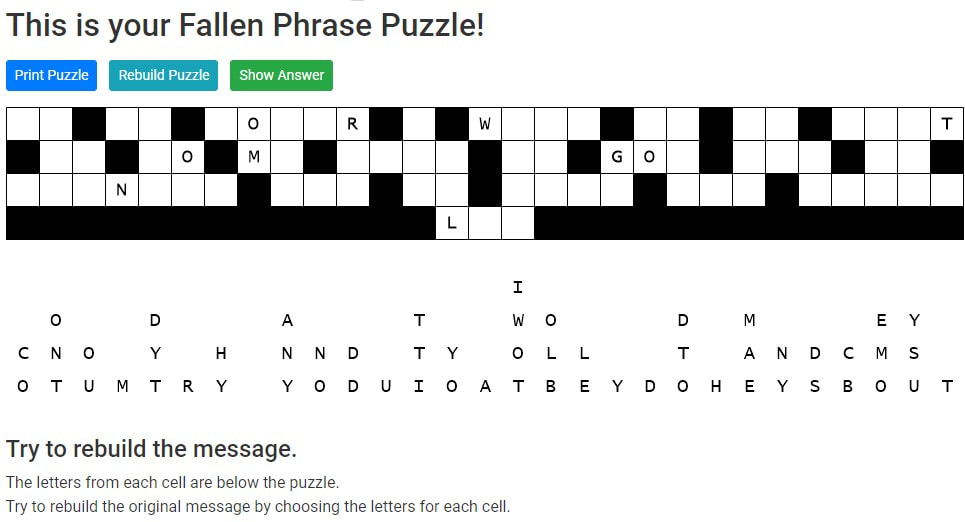
Discovery Education has a great puzzlemaker webiste. Create a word search, criss-cross, fallen phrase, hidden messages and more. This is designed to generate a PDF and have scouts print and complete the activity on paper.
You can also try an online version with pre-generated word lists on The Word Search. There is one on Communication terms, banking (Personal Management), animals and more! |
Create your own word bank at myfreebingocards.com or use one of their prepared cards - lots of fun themes from StarWars to sports. Free for up to 30 participants. Share the link in zoom and scouts will each get their own randomly generated card.
Smaller cards (4x4) will go faster and are generally more fun - you can play multiple rounds. Read SLOW - scouts have to scan the entire card when looking for matches. |